In this post we will see how we can register for Databricks community Edition.
To register for Databricks community Edition open https://www.databricks.com/try-databricks link for Databricks registration page.
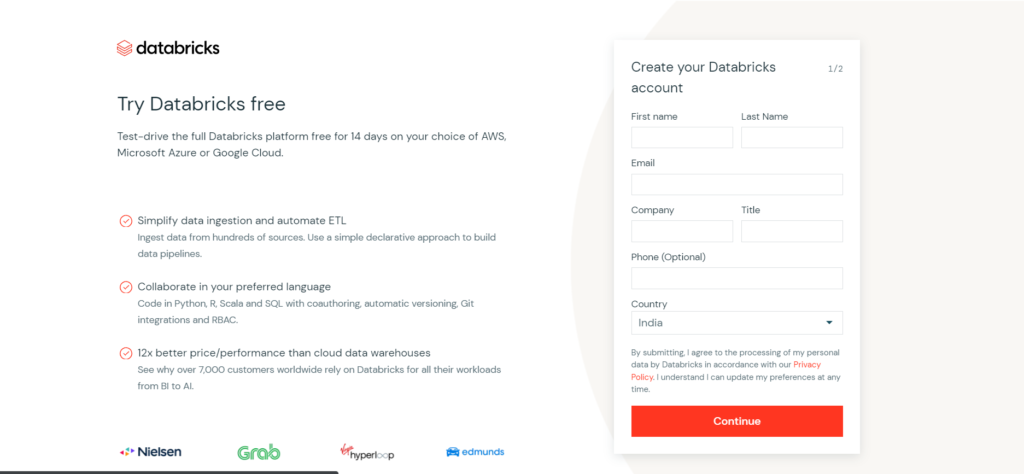
In registration page fill all required details and click continue. You will be redirected to new page.
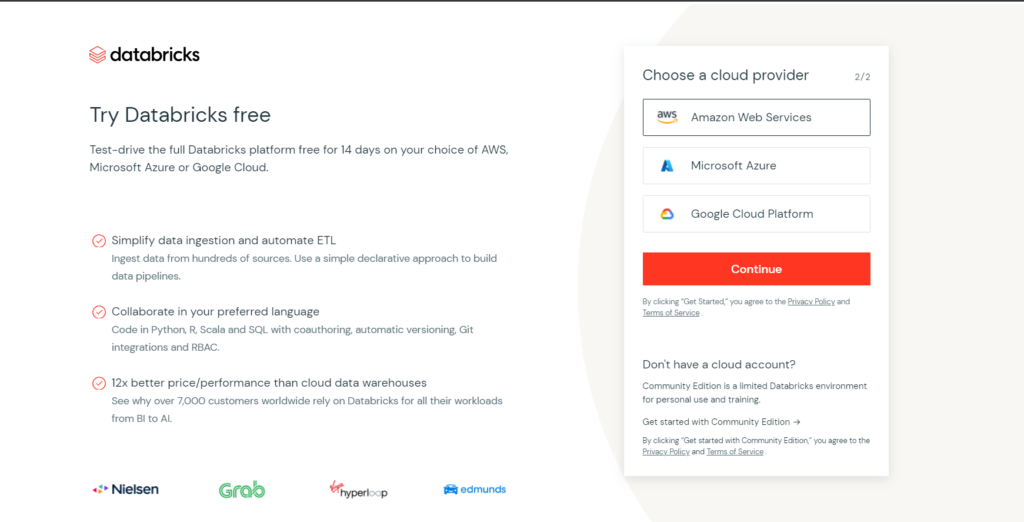
If you are already using a cloud provider like AWS, Microsoft Azure or Google Cloud Platform then select and continue or else you can click on Get started with Community Edition link.
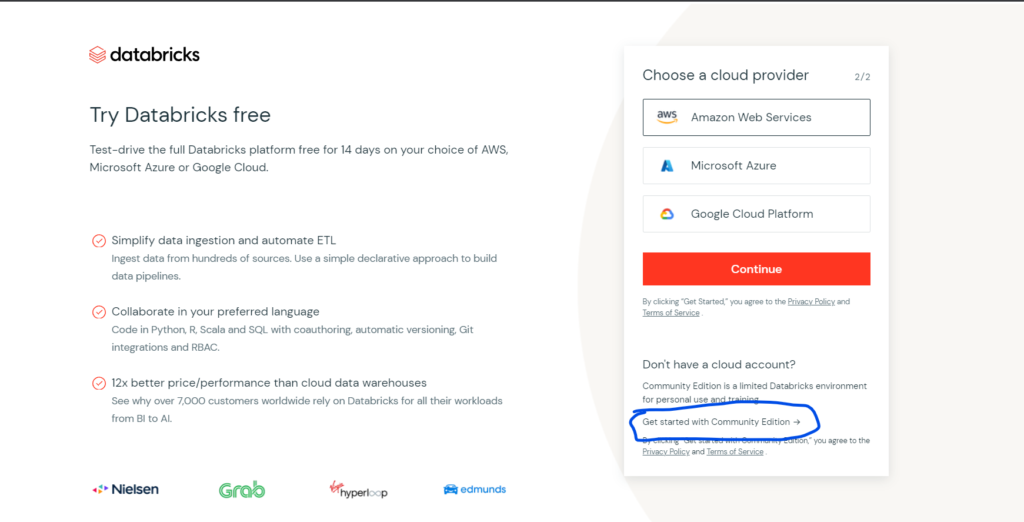
After clicking this link you will receive a verification link from Databricks and open that link and set password. Now you are ready to go. 🙂